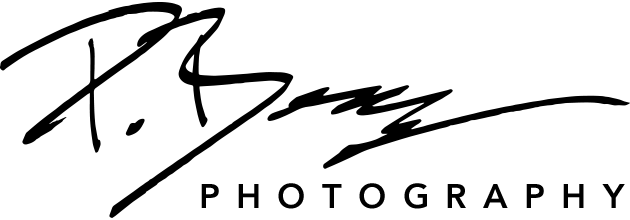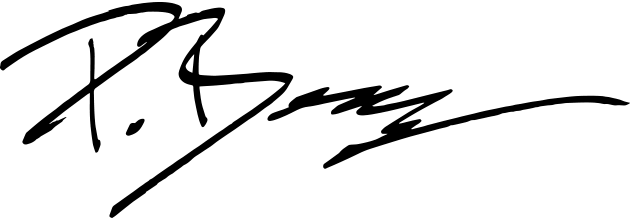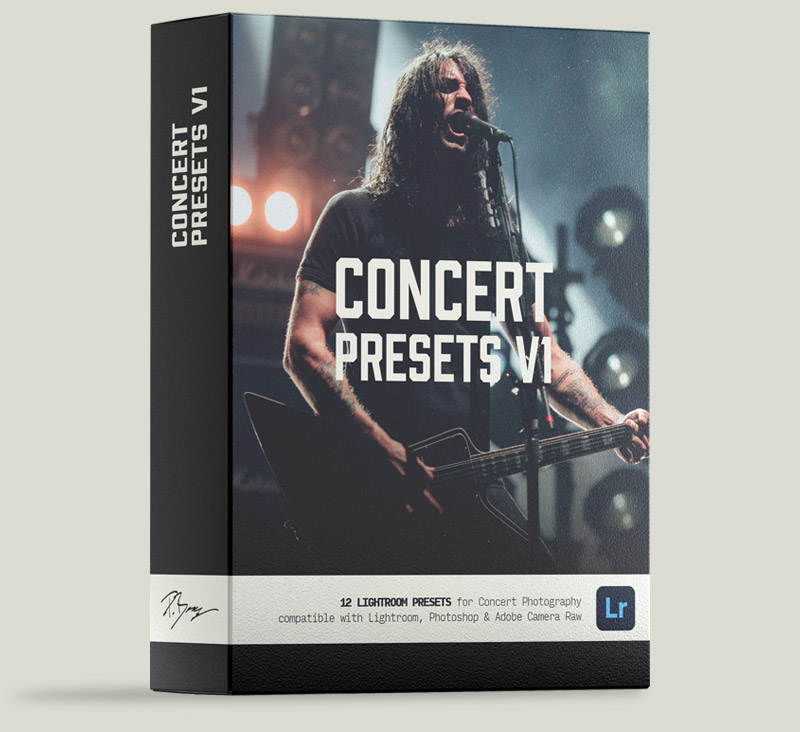Description
Showtime!
Before
After




Before
After
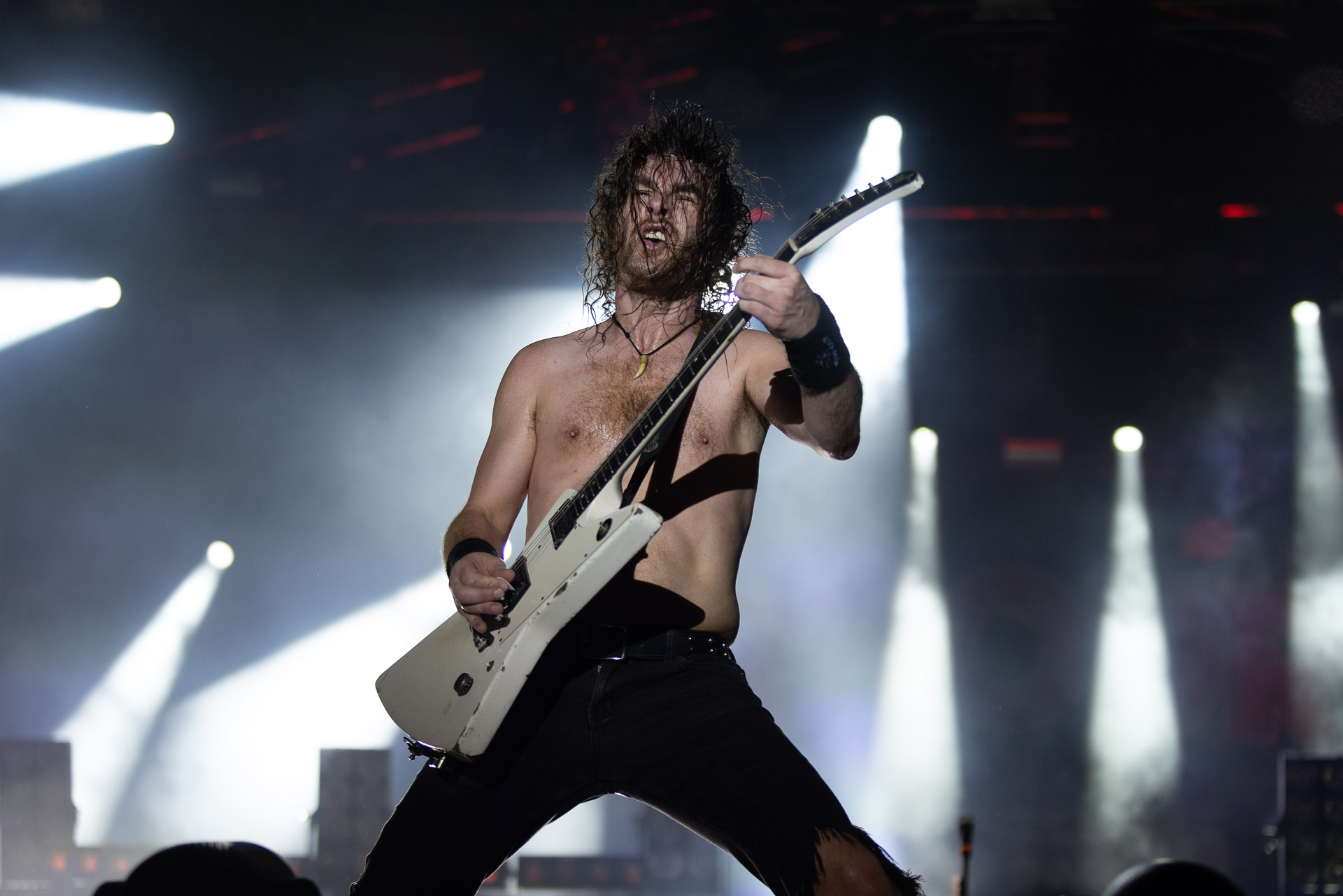
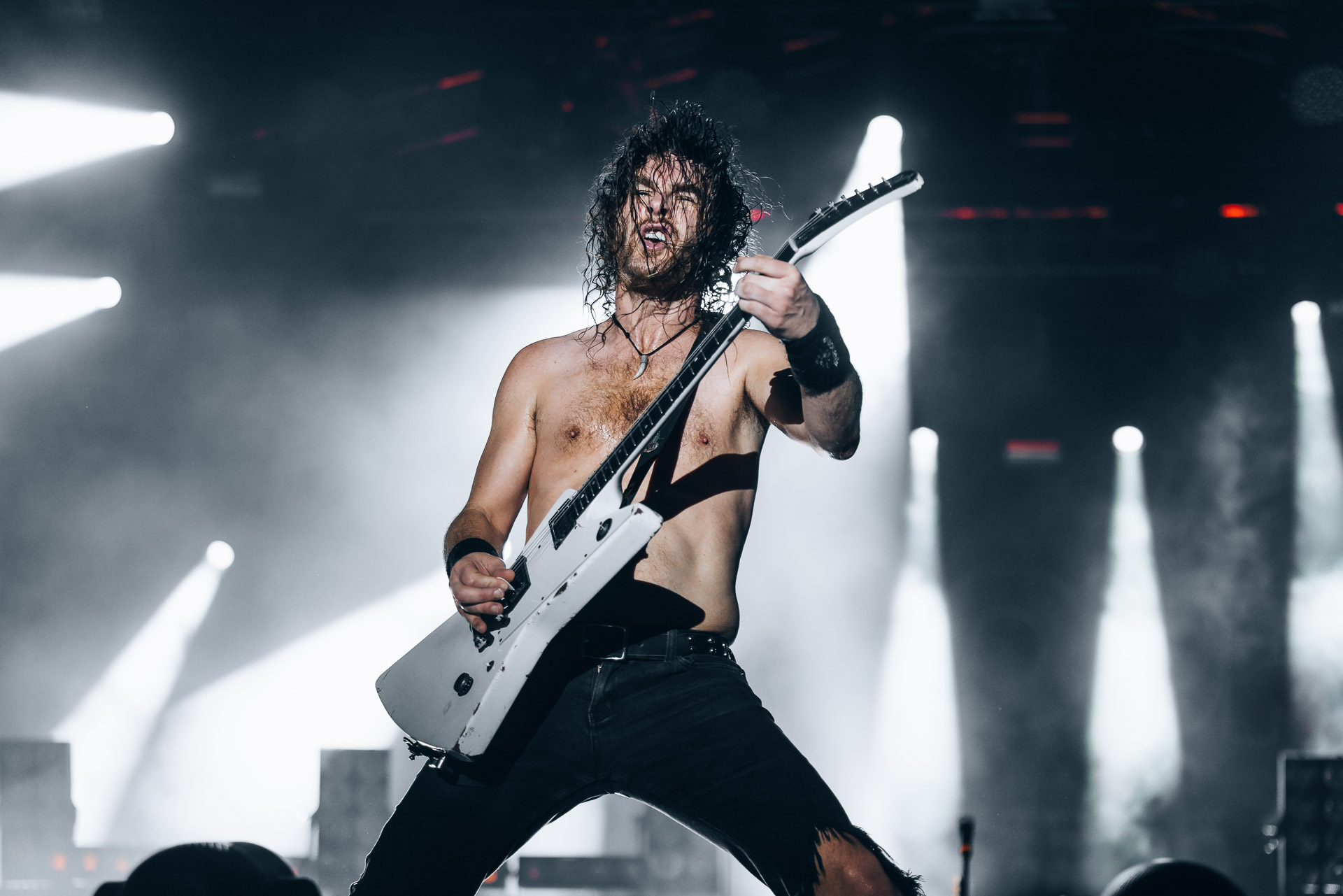
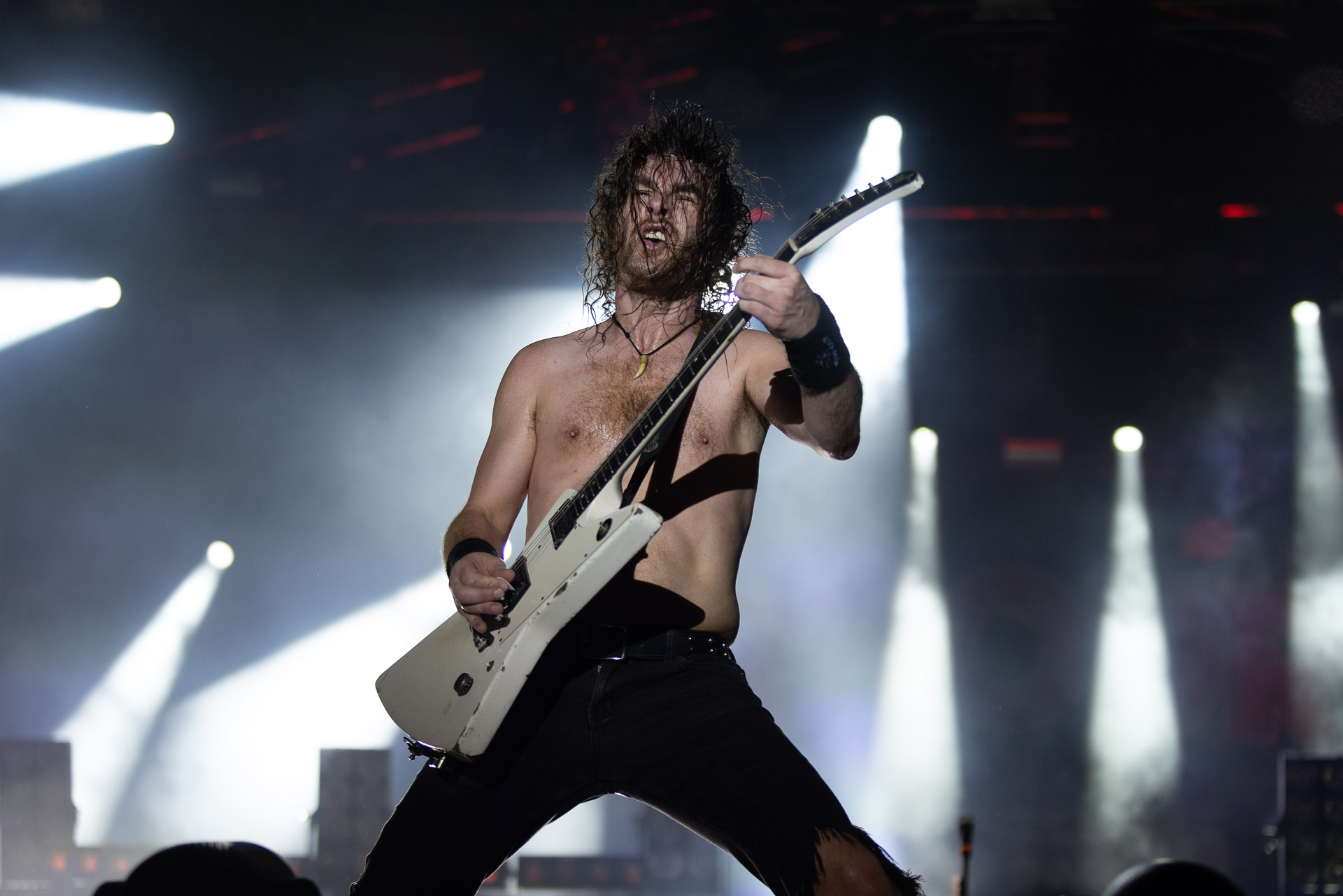
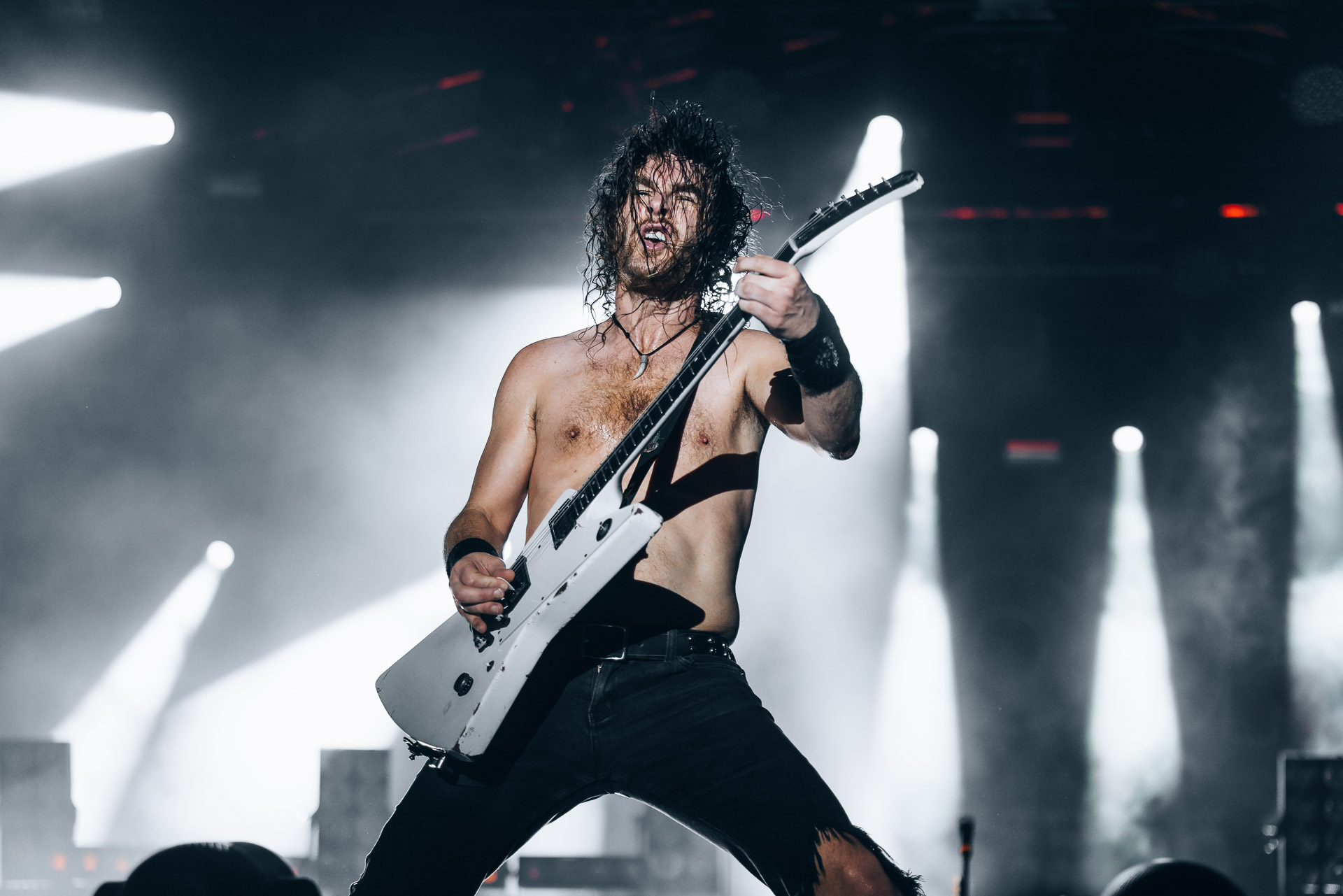
Before
After
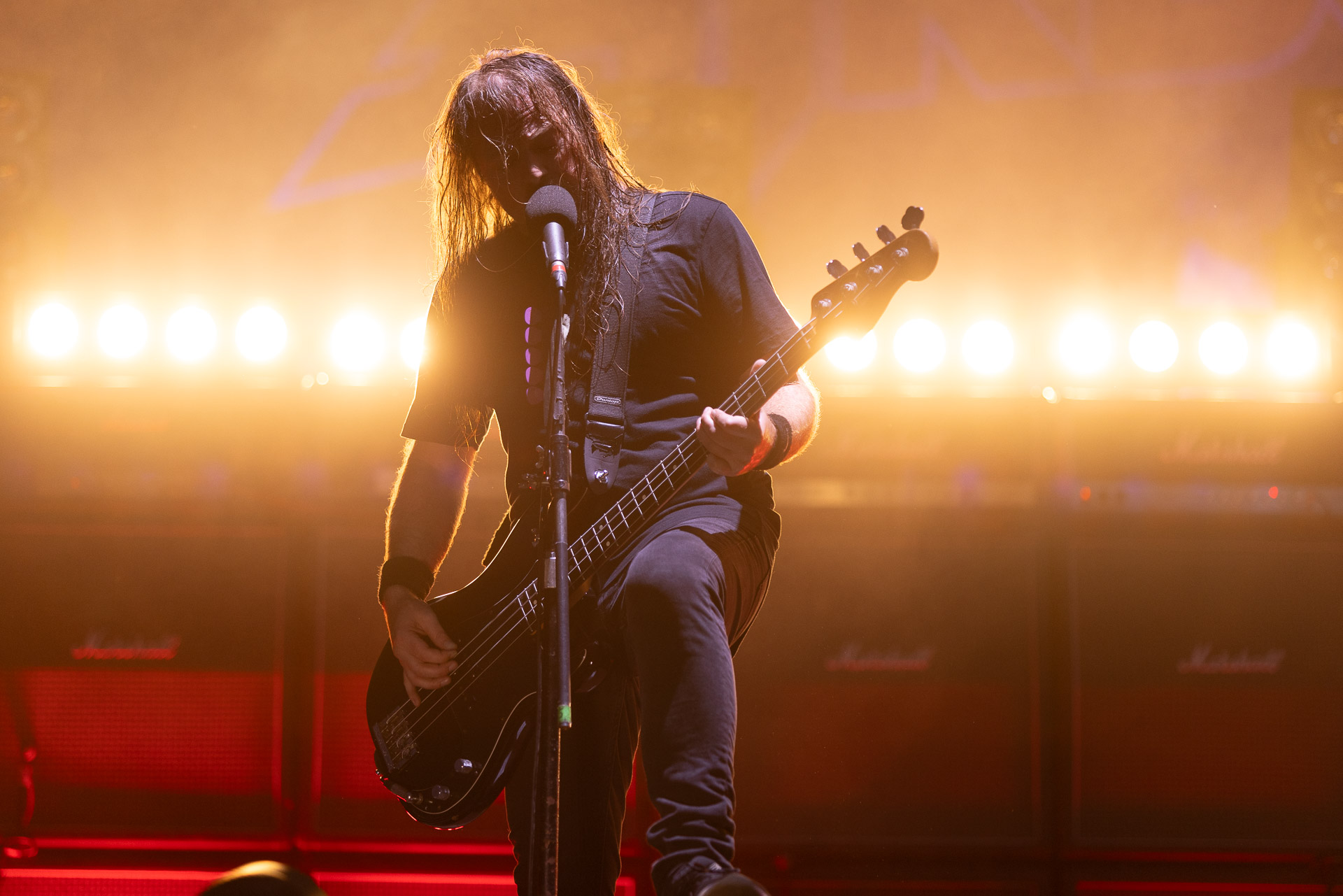
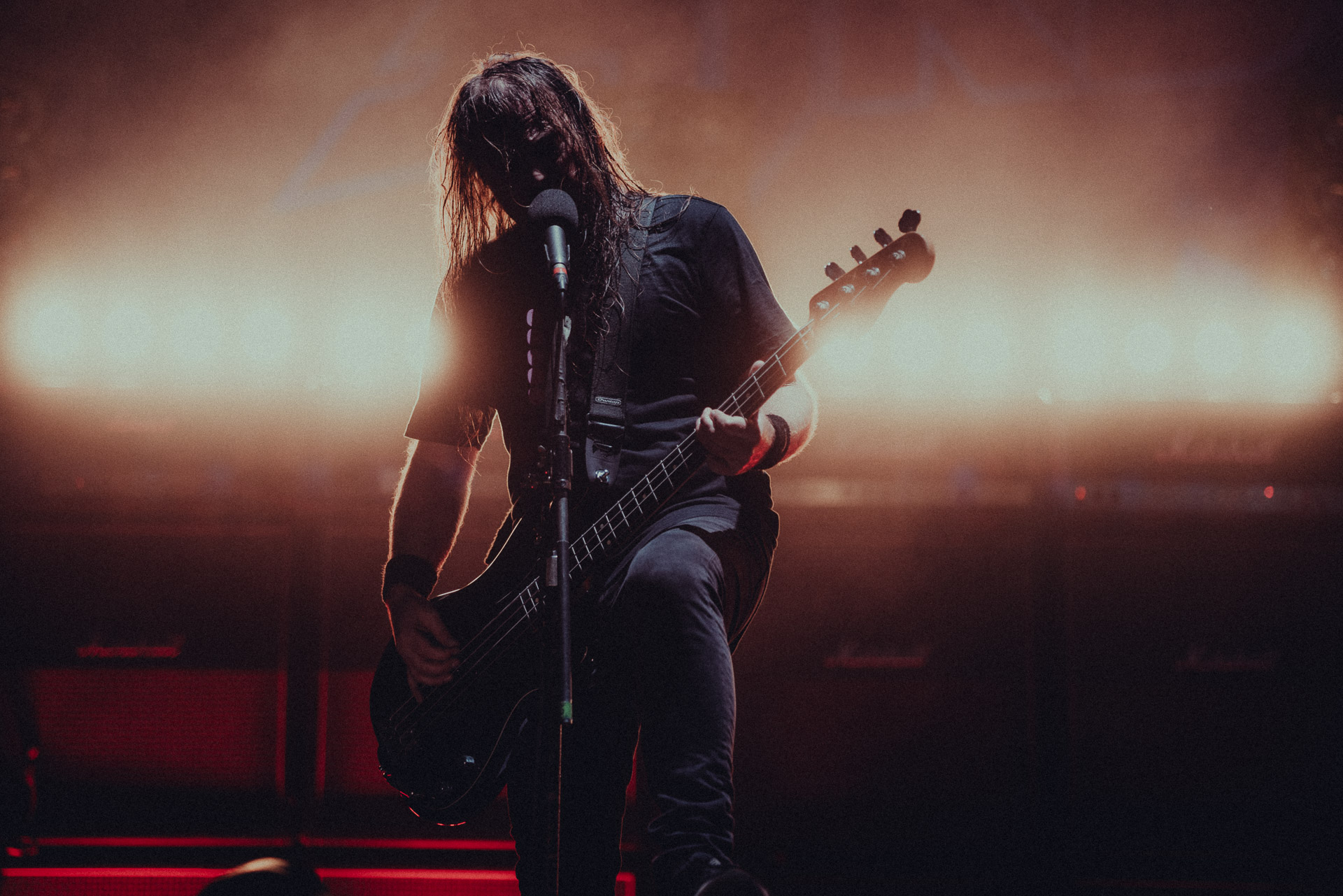
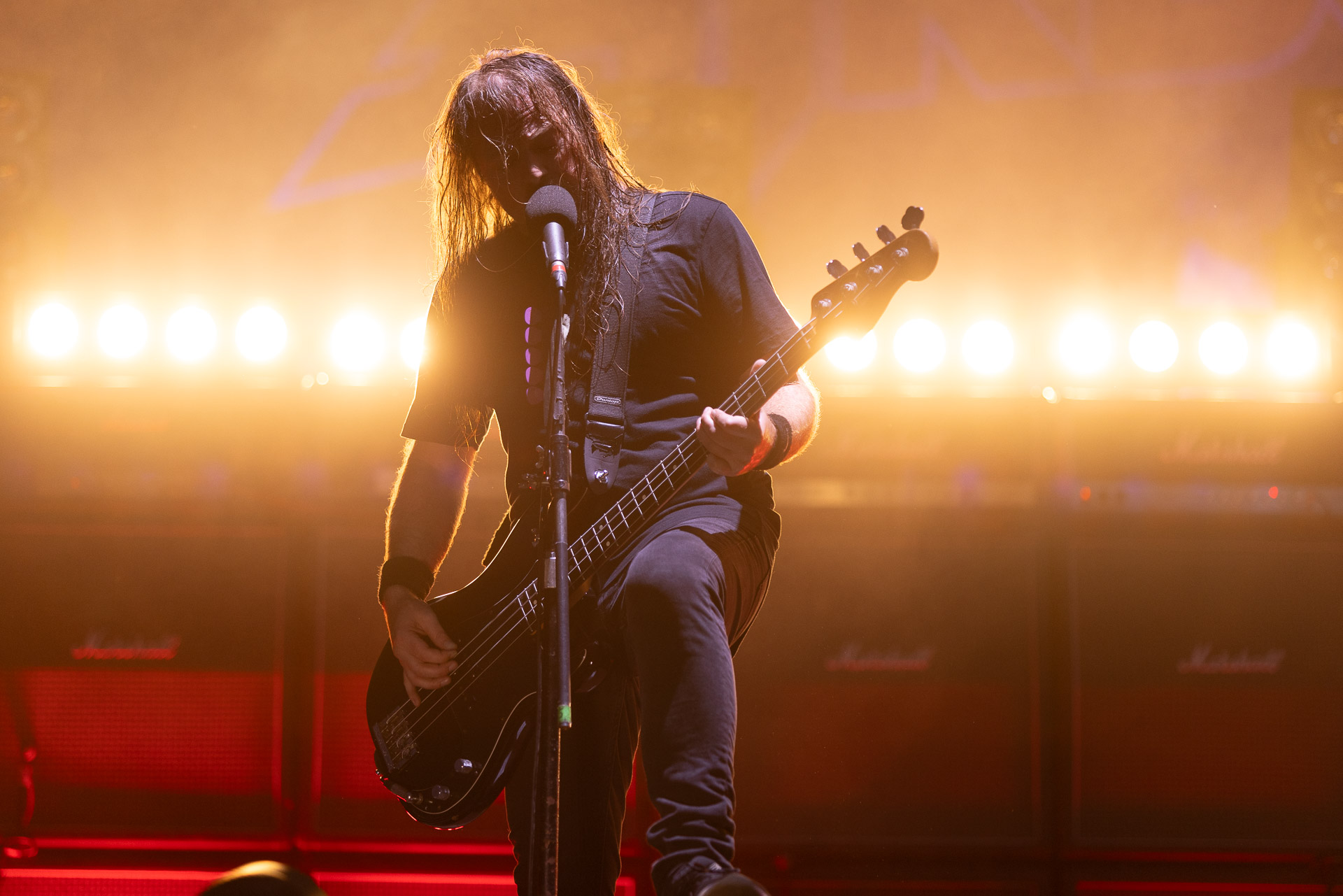
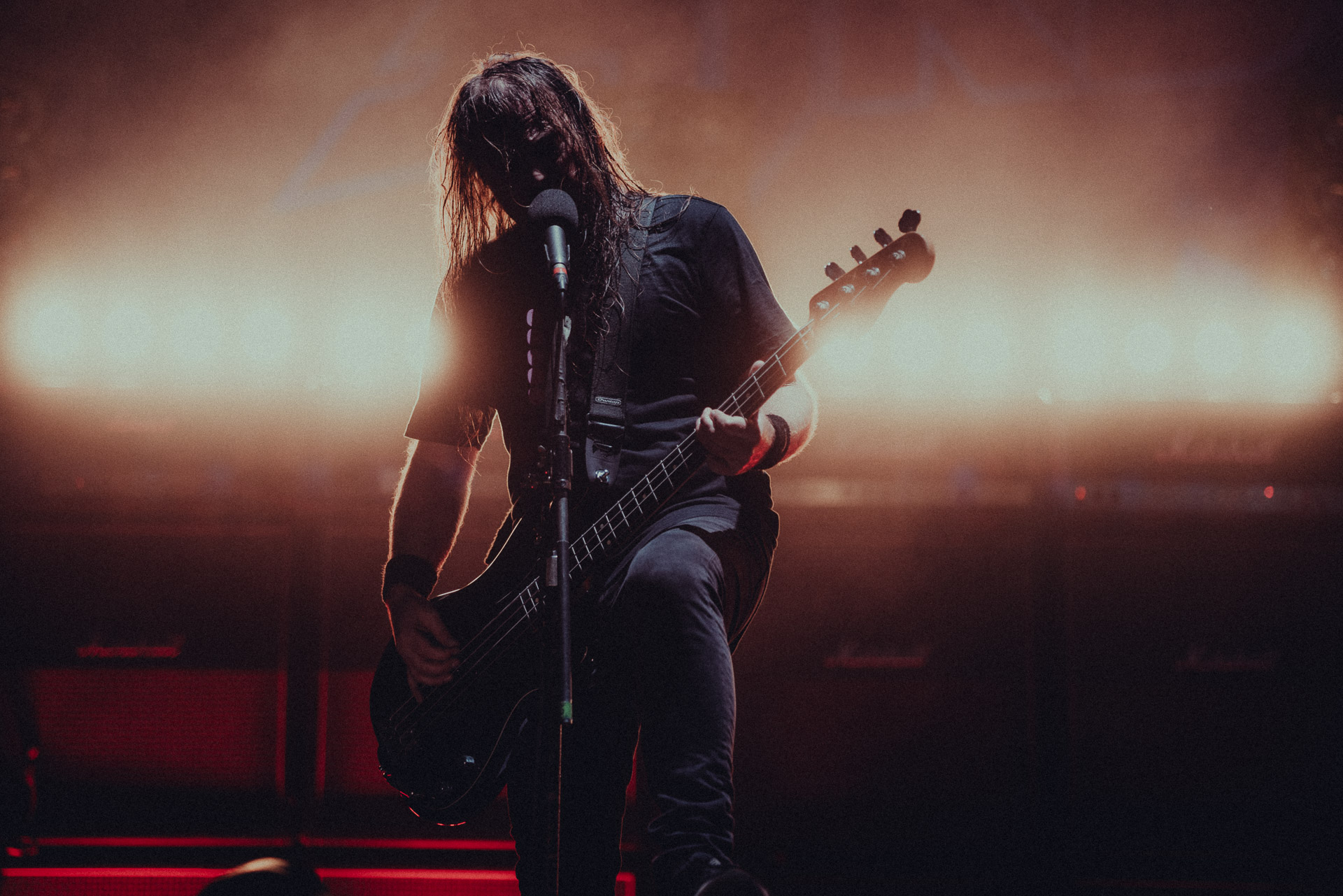
Before
After




Before
After




Before
After




Install Instructions (Desktop)
- Extract the ZIP file to your desktop computer, not your phone.
- Open Lightroom and navigate to the Presets section. Click on File > Import Profiles & Presets.
- Choose the ZIP file(s) containing the presets and click Import.
- Restart Lightroom, and your presets will appear in the Presets section.
- If you need further assistance, you can always search for tutorials on Google or YouTube.
Install Instructions (Mobile)
- You must first install the presets on your desktop version of Lightroom CC. They will then automatically sync with your Lightroom CC mobile app.
12 presets are included in .xmp format. The ZIP file will be sent shortly after purchase. Download the files to your desktop Lightroom, not on your phone. Lightroom will sync with your mobile app. Purchased presets must not be shared or resold in any way.